What’s New With CDA This Month? |
With the release of CDA Software v.10, application updates are automatic, so everyone in your company always has the most current build. We have also added a webpage on our website so you can see what those new updates are. The page is called "Change Log" located under Support.
The Change Log is written in simple English and formatted in bullet points, so you can quickly see new features added and bug fixes. (Direct and to the point was our intent).
Bookmark the Change Log:
We have also updated the "Help" menu to include the Change Log website link (called "Release Notes"), as well as other important information related to using CDA. Take a look today; you'll be happy you did so.
To view a quick seven-minute video, use the link below to learn about the Help menu and all the enhanced features we've added.
[YouTube]
See all that we've added to the "Help" menu. Video can be viewed HERE. |

|
The CDA In-House Sub-Status feature is the difference between a marginal ROI on a per Claim basis and a respectable ROI on a per Claim basis.
What do we mean by this? The CDA In-House Sub-Status feature was designed to reduce labor cost, and increase customer satisfaction. How is this achieved?
If you're using Service Bench, Service Power, NSA and Dispatch.me to receive automated Claims into your systems, then your customers can be sent an automated TXT message that their Claim is in your System from the moment it arrives.
If you're attempting to go paperless, then the CDA In-House Sub-Status is the feature for you and your company. Each time a Claim state changes, you assign it a unique In-House Sub-Status. This in effect allows you to track where all your Claims are assigned at a department level.
If you're using labor to keep your customer updated when a Claim status changes or when you need more information for a particular Claim, the CDA In-House Sub-Status can automate this request via a TXT message directly to your customer; thus allowing you the ability to contact and update your customers without the usage of your personnel.
Lastly, if your customers are complaining that they are never kept in the loop on what the status of their Claim is, you can allow the In-House Sub-Status feature to offload this task that you might otherwise have assigned to an employee to handle.
Just a few highlights of features:
- Automatically update customers via TXT when new tickets arrive in your system.
- Keep your customers updated via TXT when a Claim status changes.
- Mobile Technicians can access Sub-Status as well.
- Full Claim "Life Cycle" management; every Claim is managed under a unique Sub-Status routine.
- Reduction in inbound / outbound phone calls to and from your Call Center.
[YouTube]
Getting started video can be viewed HERE.
|
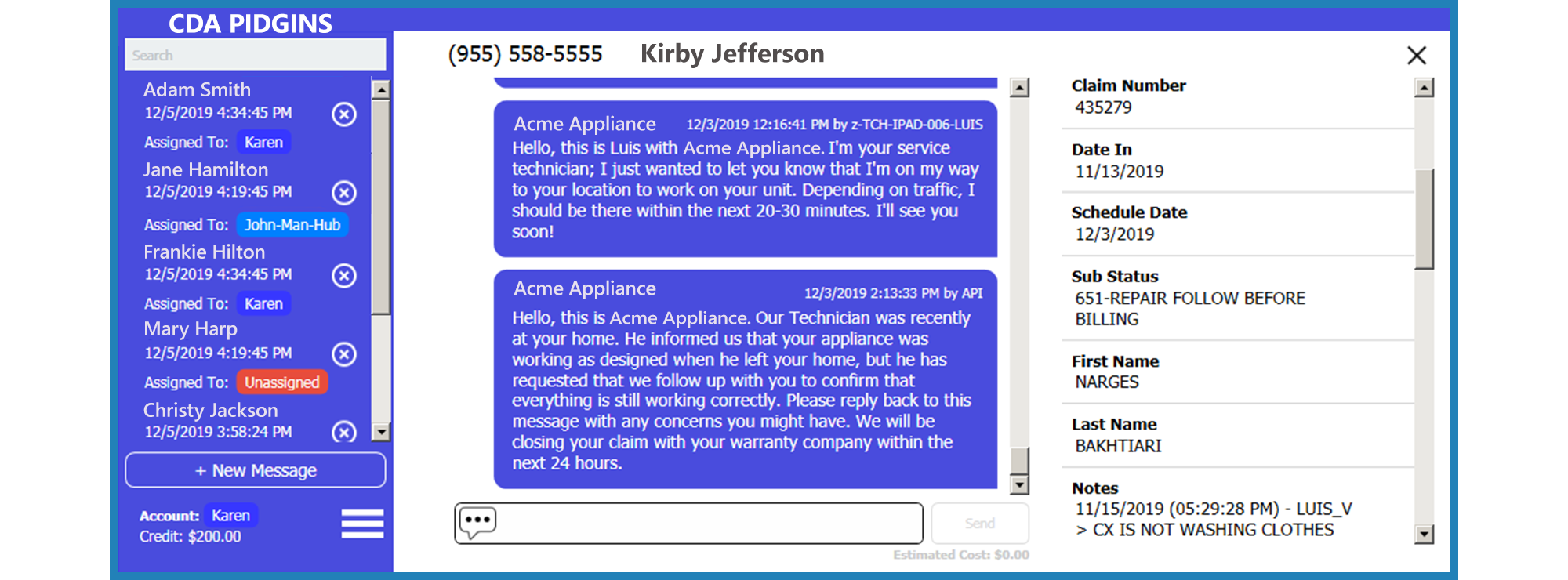
|
If you're not using the CDA Pidgins desktop application, you’re certainly missing
better/faster customer communication, as well a reduction in call center labor cost. How? Let's review. 😃
Now, whenever a customer responds to a TXT message, if that phone is associated with a Claim, we pull the following information for you, so you don't have to waste time looking up the Claim information in CDA. You now have important information available to you right within the CDA Pidgins application. It's CDA Amazing; we agree with you.
Claim Information we Display (in order)
- Claim Number
- Date In
- Schedule Date
- In-House Sub-Status
- FirstName
- LastName
- Notes (In House Comments) <Current 30 lines of notes>
- Other Associated Claims
***[Tip / Trick] ] The question we get asked the most is what Claim number are we showing if the customer has several Claims associated with their phone number? We show the most current Claim number in your system. The rest of the Claim numbers are displayed below the "Notes” section under “Alternate Claims.”
[YouTube]
Getting started video can be viewed HERE.
|

|
As we continue to hear many of our customers’ pain points, we have fine-tuned our blog to address not only these types of concerns but also issues that the industry faces as a whole.
Many of the customer related issues that are preventing first-time completes, can be resolved by using CDA Software. These blog posts can be used as a tool for you and your company to creatively enact processes that will allow for more first-time completes.
As many of you are aware, more and more of your customers are communicating with businesses through their smartphone. Your customers are more than likely using an App or a tailored, formatted webpage to speak with businesses, as well as make an appointment and even checking the status of a product or service they are awaiting.
One area where your customers are interacting with other businesses is making credit card payments via their smartphone. Our latest blog post takes a look at how customers are becoming more and more comfortable making payments not only with their smartphone but making payments via a TXT message link so they can quickly and efficiently complete a payment process.
[Read Blog Post]
Are You Missing Out On Sells; If You’re Not Texting Your Customers?
What impact is your business experiencing if you’re not allowing your customers to pay for products & services with TXT messaging? Read Blog Post HERE
|

|
That's it for this month's Newsletter.
Please feel free to forward this newsletter to someone else so they can learn about all the exciting features we have.
Have a great rest of your work week! |
Copyright © 2020 CDA Software, All Rights Reserved |
|
|
| |