Frequently Asked Questions
Do I need a server to run CDA?
Do I need to pay for the model to parts lookup?
Does CDA automatically integrate with QuickBooks and/or QuickBooks online (API)?
Does CDA have an employee clock?
Why Is A Minimum of 5 User Desktop Accounts Required?
Does CDA of "Counter Sales" or a POS system?
How do I install CDA on my workstation?
MacOS - Can I Install CDA on an Apple Desktop/Laptop?
How does remote workforce work?
Does CDA have a built-in the message center?
It does! Below is a list of a few features CDA Message Center offers.
- A built-in messaging platform that connects to all of your staff.
- Manage both personal and job-related messages.
- Available from within the work order to quickly see all the dialog entered between all of the employees related to that job.
- Ability to attach a work order so the recipient can gain quick access.
- Select recipients from an Employee dropdown or click a button to send to all.
- Flag messages as urgent.
- The CDA Message Center will alert you of new messages.
- Profile settings to customize the level of use for each employee and also allow supervisors to monitor dialog from all staff members.
- Job-related messages become a permanent part of the claim even if deleted from the personal inbox.
Does CDA offer parts exploded view?
Does CDA offer PDF model manuals?
Does your mobile app process credit cards?
Is the mobile app realtime to the front office?
Does your mobile app give the techs access to manuals?
Does your mobile app have release of liability options?
Does CDA offer Technician GPS tracking?
Does the Mobile app support "offline mode"?
Does the Mobile app support "Employee Time Clock"?
Does the Mobile app support "Employee Commissions"?
Can the Mobile App swipe a credit card, or process a customers check?
Does CDA offer route optimization?
Are you alerted if parts are missing for a scheduled job?
Can you schedule a two-man job?
How does advanced route optimization work?
How does the routing manager handle cancellations?
How long does training normally take?
What’s the minimum number of agents I can signup?
You can also TXT us at: (510) 422-0079
Can customers schedule by text message?
Can customers text pictures and videos?
Are CDA Pidgins' texts updated to the claim as well?
Can CDA Pidgins display Claim information?
What platforms does CDA support for retrieving and updating dispatches in real-time?
We currently support:
NSA
ServiceBench
ServicePower
Dispatch.me*
*Dispatch.me supports the following Home Warranty Companies:
- 2-10 Home Buyers Warranty
- American Home Shield
- American Water Resources
- First American Home Warranty
- HomeServe
- Home Warranty of America
- Landmark
- OneGuard
- Pivotal Home Solutions
- Select Home Warranty
*Dispatch.me supports the following Appliance Manufacturers:
- American Standard
- Bryant
- Carrier
- Cove
- Rheem
- Ruud
- Sub-Zero
- Trane
- Wolf
Does CDA support bar code scanning of parts.
Yes we do. We generate a parts bar code label for tracking. Each label generates its own unique bar code, that can be scanned with a hand-held scanner. Each part label contains the following information:
- Claim number
- Date label was generated
- Tracking ID number
- Invoice number
- Part number
- Vendor
- Retail value
- Core value and or Core no value return
- Where the part is assigned/located
- Which Tech it's assigned to
Does CDA have a Parts Tracking system?
Yes, we do. CDA takes parts handling very seriously! We know that companies are losing a ton of money every year due to mis-handling of parts.
CDA has a very comprehensive tracking engine that provides intuitive bar code labels that will locate anything associated with the part such as the Workorder, Purchase Order, Inventory record, Vendor's invoice, and Tracking history.
Other great features such as:
- Exact Vendor Pricing. The tracking engine links the part directly to the vendor's invoice, so you are using the exact pricing and other information associated to each physical part.
- Comply with Vendor's Return Policies. The system knows each vendor's return policy for parts and cores and will alert you when parts are approaching their deadlines to be returned.
- Tracking History. A tracking window will keep track of every time a part is touched giving the date, time, users name, and any action that was taken with the part. You will always know where every part is, the current status of the part, and everyone who touched it throughout the cycle.
- Pro-Active Reporting. The reporting engine will give you many ways to pull information about parts, cores, RMS’s, returns, and credits. Automated reporting is also available.
WHEN IT COMES TO PARTS TRACKING, WE’VE GOT YOU COVERED!!!
How To Fix Label Printers Error?
This is the prompt they will see. If they get the "Unable to load label template 'xxxx.label'.
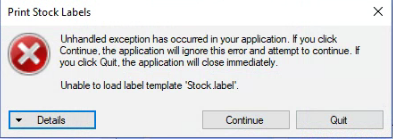
#1. Download: http://download.dymo.com/dymo/Software/Win/DLS8Setup.8.7.2.exe
#2. Restart and they will be able to print labels.
Why does my label scanner sometimes have trouble scanning CDA Tracking codes?
The CDA Tracking label uses an intense bar code and some low-end scanners may not be sensitive enough to read them correctly. We also print a QR code on this label that scans much more efficiently if you have a QR code scanner (Recommended).
Please check your Dymo Label Writer’s property settings to ensure your best print quality.
- 1. Open your “Printers & Scanners” page in Windows.Claim number
- 2. Click on your Dymo LabelWritter printer.
- 3. Click on “Manage”.
- 4. Click on “Printer Properties”.
- 5. Click on “Preferences”.
- 6. Click on “Advanced”.
- 7. Under “Printer Features”, make sure the “Print Quality” is set to “Barcodes and Graphics”.
Is CDA Software PCI Complaint?
Yes. When using CDA Software out of the box, we DO NOT store or transmit credit card information.
CDA Software strongly recommends that our customers never use CDA Software as a means to store sensitive customer information, including credit card information.
When using CDA Software, we significantly help in taking the burden off your organization to help you achieve and maintain PCI Compliance. This is due to not storing any credit card data, handling all tranmission of sensitive information in a PCI compliant way, and using Stripe.com for payment processing.
PCI Compliance for Stripe User.
For CDA Software, customers that use our built-in Stripe.com payment gateway have made maintaining PCI Compliance possible. When a transaction comes back successful from Stripe.com we only store the following information:
- Amount charged.
- Last four digits of credit card.
- Expiration date of credit card.
- Stripe.com authorization number of transaction.
When a credit card transactions is applied within the CDA Software desktop or mobile application, all transcations are peformed securely with Stripe.com. At no point during the transaction handling with Stripe.com does CDA Software store credit card information.
Yes, they are.
Filling Out The Annual PCI SSC Audit.
(Stripe customers only) When filling out the PCI SSC, under "Executive Summary" > "Payment Application" > below is the information you'll need to add.
- Payment Application Name: Stripe.com
- Version Number: 3.2.1
- Application Vendor: Stripe.com
- Is application PA-DSS Listed: Yes
- PA-DSS Listing Expiry date: NA